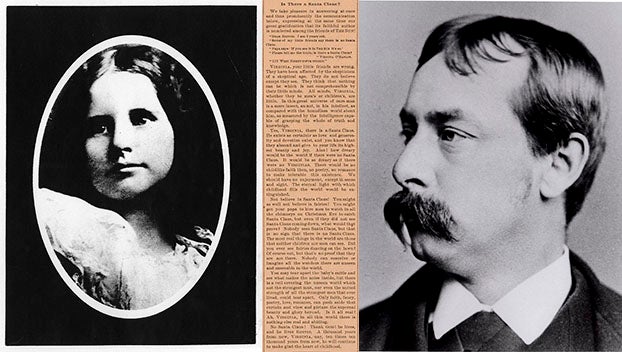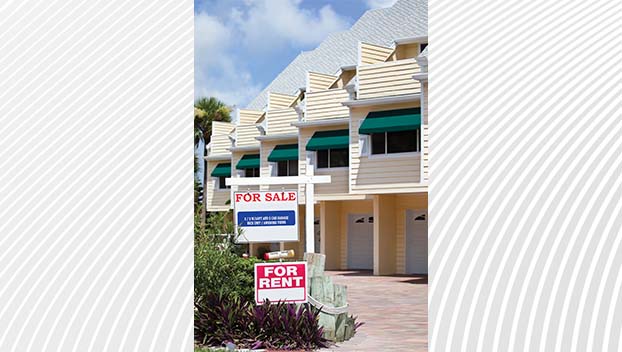The truth is only a Google search away
Published 8:04 pm Tuesday, February 20, 2018
Stories passed along the grapevine might be exaggerated or downright untrue. Falsehoods can masquerade as truth on websites that look like legitimate news sites. Emails forwarding a “news” story meant to provoke shield anonymous writers.
People have, for the most part, come to view such sources of information with wariness. It does no one good to repeat false information. However, when it comes to visual proof of an event, people are far less skeptical: if you see it yourself, you can believe it.
It’s not necessarily true.
This week some images are making the rounds on social media in response to the blockbuster movie “Black Panther,” a Marvel superhero movie featuring an almost all-black cast. These photos of people beaten and bloodied claim that the person featured in the photo was assaulted at a movie theater showing the movie. The people in the photos are white. The accompanying text indicates they were assaulted by black people for simply being white.
People are sharing these photos, spreading them around social media like malicious gossip.
And that’s exactly what it is: malicious gossip. The pictures are real; the information with them is not. It’s very easy for a person with minimal computer skills to find a real image online, download it, open it in Photoshop, create a background, add whatever text one wants (including grossly misleading text), save it, upload and share. The people who do such things are counting on others being angered, horrified and sharing without fact checking.
But how does one fact check a picture?
That photo started its life on the internet somewhere. In this case, one of the photos attributed to “Black Panther” assaults is of a young blond woman who was assaulted at a pub in England. The image is several years old, but got new life when it was coopted to show “visual proof” of a “racist attack.”
Pictures, however, can be fact checked. Google has a tool called a reverse image search. All one has to do is go to Google.com, click on “Images” in the upper right-hand corner and in the search window click on the camera icon. You can paste a web address where the image is located; click on “Upload an image” tab and choose a file to upload from your own computer or drag and drop a photo into the window.
A search can reveal where that image came from to begin with.
It’s a good tool to have, especially in this age, where it seems as though people are going out of their way to be divisive.
Seeing isn’t always believing. Don’t be fooled by false imagery; the truth is only a Google image search away.